Leetcode 2525: Categorize Box According to Criteria
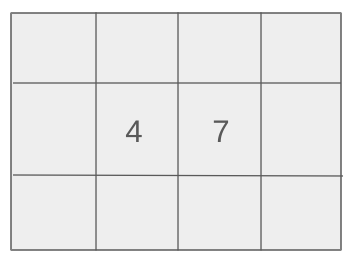
Given the dimensions and mass of a box, categorize it based on the following conditions: If any dimension is >= 10,000 or the volume is >= 1,000,000,000, the box is ‘Bulky’. If the mass is >= 100, the box is ‘Heavy’. The box can be categorized as ‘Both’, ‘Heavy’, ‘Bulky’, ‘Neither’, or a combination of the categories.
Problem
Approach
Steps
Complexity
Input: The input consists of four integers: `length`, `width`, `height`, and `mass`, representing the dimensions and mass of the box.
Example: length = 1200, width = 150, height = 800, mass = 150
Constraints:
• 1 <= length, width, height <= 100,000
• 1 <= mass <= 1,000
Output: Return a string representing the category of the box: 'Bulky', 'Heavy', 'Both', 'Neither', or a combination of these.
Example: Output: 'Heavy'
Constraints:
• The output is a string representing the box's category.
Goal: Determine the category of the box based on the provided dimensions and mass.
Steps:
• Calculate the volume of the box by multiplying `length * width * height`.
• Check if the box satisfies the 'Bulky' condition (any dimension >= 10,000 or volume >= 1,000,000,000).
• Check if the box satisfies the 'Heavy' condition (mass >= 100).
• Return the appropriate category based on the conditions.
Goal: The dimensions and mass are constrained as specified.
Steps:
• 1 <= length, width, height <= 100,000
• 1 <= mass <= 1,000
Assumptions:
• The input values are within the given constraints.
• Input: length = 1200, width = 150, height = 800, mass = 150
• Explanation: The box has mass >= 100, so it is categorized as 'Heavy'.
• Input: length = 900, width = 900, height = 300, mass = 20
• Explanation: The box does not satisfy either 'Bulky' or 'Heavy', so it is categorized as 'Neither'.
• Input: length = 10000, width = 10000, height = 10000, mass = 50
• Explanation: The box is 'Bulky' due to the large dimensions, but not 'Heavy' due to its mass.
Approach: To categorize the box, calculate its volume and check the conditions for 'Bulky' and 'Heavy'. Return the appropriate category based on the conditions.
Observations:
• We need to check both the box's volume and mass to determine its category.
• The solution requires simple conditional checks to determine the category.
Steps:
• Calculate the volume of the box using the formula `length * width * height`.
• Check if any dimension is >= 10,000 or if the volume is >= 1,000,000,000 to classify as 'Bulky'.
• Check if the mass is >= 100 to classify as 'Heavy'.
• Return the correct category based on the checks.
Empty Inputs:
• There are no cases with empty inputs since all values are provided.
Large Inputs:
• Ensure that the input dimensions and mass are within the allowed constraints.
Special Values:
• If the mass is exactly 100 or the volume is exactly 1,000,000,000, handle those cases properly.
Constraints:
• The solution must be efficient enough to handle the largest possible inputs.
string categorizeBox(int length, int width, int height, int mass) {
bool bulky = false, heavy = false;
double v = (double) length * width * height;
if(length >= 10000 || width >= 10000 ||
height >= 10000 || v >= 1000000000)
bulky = true;
if(mass >= 100)
heavy = true;
string category;
if(bulky && heavy)
category = "Both";
else if (!bulky && !heavy)
category = "Neither";
else if (bulky)
category = "Bulky";
else if (heavy)
category = "Heavy";
return category;
}
1 : Function Definition
string categorizeBox(int length, int width, int height, int mass) {
This defines the function 'categorizeBox' that takes four parameters: 'length', 'width', 'height', and 'mass', and returns a string representing the category of the box.
2 : Variable Initialization
bool bulky = false, heavy = false;
This initializes two boolean variables, 'bulky' and 'heavy', which will be used to check whether the box meets certain size and mass criteria.
3 : Volume Calculation
double v = (double) length * width * height;
This calculates the volume 'v' of the box by multiplying its 'length', 'width', and 'height'. The result is cast to a 'double' for precision.
4 : Dimension Check
if(length >= 10000 || width >= 10000 ||
This checks if any of the box's dimensions (length, width, or height) exceed the threshold of 10,000 units, which would categorize it as bulky.
5 : Dimension Check
height >= 10000 || v >= 1000000000)
This checks if the box's volume exceeds 1,000,000,000 cubic units, or if any dimension exceeds 10,000, marking it as bulky.
6 : Set Bulky Flag
bulky = true;
If the box meets the bulky conditions (large dimension or large volume), the 'bulky' flag is set to true.
7 : Mass Check
if(mass >= 100)
This checks if the mass of the box is greater than or equal to 100 units. If true, the 'heavy' flag is set to true.
8 : Set Heavy Flag
heavy = true;
If the mass of the box exceeds 100 units, the 'heavy' flag is set to true.
9 : Category Declaration
string category;
This declares a string variable 'category' that will hold the final result based on the box's classification.
10 : Both Conditions Check
if(bulky && heavy)
This checks if the box is both bulky and heavy. If true, the category is set to 'Both'.
11 : Assign Category 'Both'
category = "Both";
If the box is both bulky and heavy, the category is set to 'Both'.
12 : Neither Conditions Check
else if (!bulky && !heavy)
This checks if the box is neither bulky nor heavy. If true, the category is set to 'Neither'.
13 : Assign Category 'Neither'
category = "Neither";
If the box is neither bulky nor heavy, the category is set to 'Neither'.
14 : Bulky Condition Check
else if (bulky)
This checks if the box is only bulky (but not heavy). If true, the category is set to 'Bulky'.
15 : Assign Category 'Bulky'
category = "Bulky";
If the box is bulky, the category is set to 'Bulky'.
16 : Heavy Condition Check
else if (heavy)
This checks if the box is only heavy (but not bulky). If true, the category is set to 'Heavy'.
17 : Assign Category 'Heavy'
category = "Heavy";
If the box is heavy, the category is set to 'Heavy'.
18 : Return Category
return category;
This returns the final category string, which indicates the classification of the box.
Best Case: O(1)
Average Case: O(1)
Worst Case: O(1)
Description: The time complexity is constant because the operations performed are simple calculations and comparisons.
Best Case: O(1)
Worst Case: O(1)
Description: The space complexity is constant as we are only storing a few integer variables.
| LeetCode Solutions Library / DSA Sheets / Course Catalog |
|---|
comments powered by Disqus