Leetcode 2194: Cells in a Range on an Excel Sheet
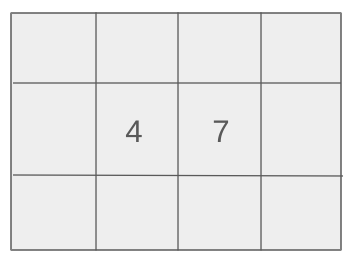
You are given a range of cells in an Excel sheet, represented by two cell positions in the format ‘:’, where
<col1> and <col2> represent the starting and ending column letters, and <row1> and <row2> represent the starting and ending row numbers. Your task is to return all the cells within the specified range, sorted first by column and then by row.Problem
Approach
Steps
Complexity
Input: The input consists of a string `s` representing a range of cells in the format '<col1><row1>:<col2><row2>', where `<col1>`, `<row1>`, `<col2>`, and `<row2>` are uppercase letters and digits.
Example: s = 'C2:D4'
Constraints:
• The input string is exactly 5 characters long.
• The column letters are between 'A' and 'Z'.
• The row numbers are between 1 and 9.
Output: The output should be a list of strings, each representing a cell in the range, sorted first by column and then by row.
Example: ["C2", "C3", "C4", "D2", "D3", "D4"]
Constraints:
• The output should list the cells in lexicographically sorted order.
Goal: The goal is to generate all the cells within the given range in lexicographical order.
Steps:
• 1. Extract the starting and ending columns and rows from the input string.
• 2. Iterate over the columns and rows within the specified range.
• 3. Format each cell as a string and add it to the result list.
• 4. Return the sorted list of cells.
Goal: Ensure that the input range is well-formed and falls within the expected bounds.
Steps:
• The input string will always represent a valid range.
• The row numbers will always be valid integers between 1 and 9.
• The column letters will always be uppercase English letters between 'A' and 'Z'.
Assumptions:
• The input string is guaranteed to be formatted correctly.
• The range is guaranteed to be valid with `r1 <= r2` and `c1 <= c2`.
• Input: s = 'C2:D4'
• Explanation: In this example, we need to generate all cells starting from column 'C' row 2 to column 'D' row 4. This includes cells 'C2', 'C3', 'C4', 'D2', 'D3', and 'D4'.
• Input: s = 'A1:E2'
• Explanation: In this example, we need to generate all cells from 'A1' to 'E2', which includes cells in a 2-row by 5-column grid.
Approach: To solve this problem, we will extract the start and end columns and rows, iterate over them, and generate the corresponding cells. Then, we will return the list of cells sorted first by column and then by row.
Observations:
• We need to handle both the column and row ranges and generate all combinations of them.
• A nested loop over columns and rows will give us all the cells in the specified range.
Steps:
• 1. Parse the input string to extract the starting and ending columns and rows.
• 2. Use a nested loop to iterate through the columns and rows from start to end.
• 3. Format the cell as '<col><row>' and add it to the result list.
• 4. Sort the list of cells before returning it.
Empty Inputs:
• The input string will always represent a valid range, so no need to handle empty ranges.
Large Inputs:
• There are no cases with large inputs as the range is limited to a small grid (only 9 rows and 26 columns).
Special Values:
• If the input range includes only a single cell (like 'A1:A1'), the output should just be that one cell.
Constraints:
• Ensure that the input string is properly parsed and interpreted.
vector<string> cellsInRange(string s) {
vector<string> res;
for (char c = s[0]; c <= s[3]; ++c)
for (char r = s[1]; r <= s[4]; ++r)
res.push_back({c, r});
return res;
}
1 : Function Definition
vector<string> cellsInRange(string s) {
This is the definition of the function `cellsInRange` which takes a string `s` as input. The function generates the range of cells in a grid between two given coordinates.
2 : Variable Declaration
vector<string> res;
A vector `res` is declared to store the resulting list of cells within the specified range.
3 : Loop Initialization
for (char c = s[0]; c <= s[3]; ++c)
This loop initializes the variable `c` to iterate over the characters from the starting column (s[0]) to the ending column (s[3]).
4 : Looping
for (char r = s[1]; r <= s[4]; ++r)
This inner loop iterates through the rows (from s[1] to s[4]) for each column `c` in the outer loop.
5 : Result Construction
res.push_back({c, r});
This line constructs a cell string by combining the current column and row characters and adds it to the result vector `res`.
6 : Return Statement
return res;
This returns the list of cells (`res`) that were generated by the function.
Best Case: O(1) for a single cell range.
Average Case: O(m * n), where m is the number of rows and n is the number of columns in the range.
Worst Case: O(m * n), where m is the number of rows and n is the number of columns in the range.
Description: The time complexity is linear in terms of the number of cells in the specified range.
Best Case: O(1) for a single cell range.
Worst Case: O(m * n), where m is the number of rows and n is the number of columns in the range.
Description: The space complexity depends on the number of cells in the range, as we store each cell in the result list.
| LeetCode Solutions Library / DSA Sheets / Course Catalog |
|---|
comments powered by Disqus