Leetcode 1472: Design Browser History
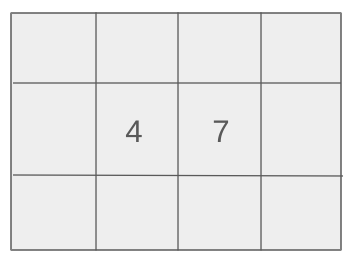
You are tasked with simulating the history of web page visits in a browser. Implement the BrowserHistory class to manage visit, back, and forward actions.
Problem
Approach
Steps
Complexity
Input: The input consists of a series of method calls on the BrowserHistory object, including visit, back, and forward actions.
Example: ["BrowserHistory", "visit", "visit", "visit", "back", "back", "forward", "visit", "forward", "back", "back"]
Constraints:
• 1 <= homepage.length <= 20
• 1 <= url.length <= 20
• 1 <= steps <= 100
• At most 5000 method calls will be made to visit, back, and forward.
Output: The output consists of the results of the method calls on the BrowserHistory object, which includes the current URL after back or forward operations.
Example: [null, null, null, null, "sports.com", "news.com", "sports.com", null, "social.com", "news.com", "tech.com"]
Constraints:
• Output should follow the order of method calls with each result corresponding to the respective operation.
Goal: Simulate the behavior of a web browser's history functionality, managing navigation through visit, back, and forward actions.
Steps:
• Initialize the BrowserHistory object with the homepage.
• Implement visit to record a page visit and clear forward history.
• Implement back to move back in history, ensuring not to exceed available pages.
• Implement forward to move forward in history, ensuring not to exceed available forward pages.
Goal: The constraints govern the behavior of the input and output values, ensuring efficiency and correctness in the solution.
Steps:
• 1 <= homepage.length <= 20
• 1 <= url.length <= 20
• 1 <= steps <= 100
• At most 5000 method calls will be made.
Assumptions:
• The homepage will always be the first page visited.
• The back and forward methods will never exceed the available history or forward pages.
• Input: For the input sequence, after visiting 'google.com', 'facebook.com', and 'youtube.com', and calling back and forward actions, the output will reflect the expected URLs after each action.
• Explanation: The output reflects the changes in the current URL after each back and forward action, adhering to the constraints of the available history.
Approach: The problem can be solved using two stacks, one for back history and another for forward history.
Observations:
• We need to keep track of the current page, and allow navigating back and forward within the history.
• Stacks are an efficient way to manage backward and forward history, as they follow the Last In, First Out (LIFO) principle.
Steps:
• Create two stacks: one for the backward history and one for the forward history.
• On visiting a new page, push it to the backward history and clear the forward history.
• On back or forward operations, pop from or push to the respective stack and return the current URL.
Empty Inputs:
• Ensure that there is at least one page visited, and no back operation can exceed the available history.
Large Inputs:
• Ensure the solution works efficiently even when there are up to 5000 method calls.
Special Values:
• Handle cases where no forward history exists after a visit or when back or forward exceeds available steps.
Constraints:
• Maintain the constraints of time and space efficiency.
public:
BrowserHistory(string homepage) {
bwd.push_back(homepage);
fwd.resize(0);
}
void visit(string url) {
bwd.push_back(url);
fwd.resize(0);
}
string back(int steps) {
int x = bwd.size();
while(steps-- > 0 && bwd.size() > 1) {
string p = bwd.back();
fwd.push_back(p);
bwd.pop_back();
}
return bwd.back();
}
string forward(int steps) {
int x = fwd.size();
while(steps-- > 0 && fwd.size() > 0) {
string p = fwd.back();
bwd.push_back(p);
fwd.pop_back();
}
return bwd.back();
}
};
/**
* Your BrowserHistory object will be instantiated and called as such:
* BrowserHistory* obj = new BrowserHistory(homepage);
* obj->visit(url);
* string param_2 = obj->back(steps);
* string param_3 = obj->forward(steps);
1 : Declaration
public:
The `public:` keyword makes the following methods accessible from outside the class, allowing interaction with the `BrowserHistory` object.
2 : Constructor
BrowserHistory(string homepage) {
This constructor initializes the browser history with a homepage URL. The homepage is added to the backward stack (`bwd`). The forward stack (`fwd`) is initialized as empty.
3 : Initialization
bwd.push_back(homepage);
Adds the homepage URL to the backward stack (`bwd`). This represents the starting page of the browser history.
4 : Initialization
fwd.resize(0);
Resets the forward stack (`fwd`) to ensure there is no forward history when the browser is first initialized.
5 : Method
void visit(string url) {
The `visit` method simulates visiting a new URL. It adds the URL to the backward stack and clears the forward stack (since visiting a new page resets the ability to move forward).
6 : Stack Operation
bwd.push_back(url);
Adds the new URL to the backward stack (`bwd`) as the most recent page visited.
7 : Stack Operation
fwd.resize(0);
Clears the forward stack (`fwd`) because visiting a new page invalidates any potential forward history.
8 : Method
string back(int steps) {
The `back` method allows the user to move backward in the browser history by a specified number of steps. It returns the URL after the backward navigation.
9 : Variable Declaration
int x = bwd.size();
Stores the size of the backward stack (`bwd`) to track how many pages are available for backward navigation.
10 : Loop
while(steps-- > 0 && bwd.size() > 1) {
The loop iterates until the required number of steps is reached or the backward stack contains only the homepage (since there's no page before it).
11 : Stack Operation
string p = bwd.back();
Retrieves the most recent URL from the backward stack without removing it.
12 : Stack Operation
fwd.push_back(p);
Adds the URL to the forward stack (`fwd`) because the user can potentially move forward to this page after going back.
13 : Stack Operation
bwd.pop_back();
Removes the most recent URL from the backward stack as the user has moved backward.
14 : Return
return bwd.back();
Returns the URL at the top of the backward stack, which is the current page after the backward navigation.
15 : Method
string forward(int steps) {
The `forward` method allows the user to move forward in the browser history by a specified number of steps. It returns the URL after the forward navigation.
16 : Variable Declaration
int x = fwd.size();
Stores the size of the forward stack (`fwd`) to track how many pages are available for forward navigation.
17 : Loop
while(steps-- > 0 && fwd.size() > 0) {
The loop iterates until the required number of steps is reached or the forward stack is empty.
18 : Stack Operation
string p = fwd.back();
Retrieves the most recent URL from the forward stack without removing it.
19 : Stack Operation
bwd.push_back(p);
Adds the URL to the backward stack (`bwd`) because the user can potentially move backward to this page after going forward.
20 : Stack Operation
fwd.pop_back();
Removes the most recent URL from the forward stack as the user has moved forward.
21 : Return
return bwd.back();
Returns the URL at the top of the backward stack, which is the current page after the forward navigation.
Best Case: O(1) for visit operations, O(min(steps, history)) for back/forward operations.
Average Case: O(1) for visit, O(min(steps, history)) for back/forward.
Worst Case: O(min(steps, history)) for back/forward operations.
Description: Time complexity depends on the number of steps moved back or forward, but the visit operation is O(1).
Best Case: O(1) if no pages are visited.
Worst Case: O(n) where n is the number of pages visited.
Description: Space complexity is dependent on the number of visited pages stored in the history.
| LeetCode Solutions Library / DSA Sheets / Course Catalog |
|---|
comments powered by Disqus